Download Fingerprint Driver for Digital NADRA Verification (2025)
Keywords: NADRA fingerprint driver download, NADRA biometric verification software, digital CNIC verification driver, NADRA e-Sahulat driver, NADRA fingerprint scanner driver, biometric verification Pakistan, fingerprint device software 2025.
Introduction
NADRA (National Database and Registration Authority) in Pakistan uses digital biometric verification for services like:
- CNIC Verification
- SIM Registration
- E-Sahulat Transactions
- Online Government Applications
For this process, you need a fingerprint scanner connected to your computer. The scanner will not work unless the correct driver is installed. This guide provides step-by-step instructions, official download links, and setup details for all major devices used in NADRA verification in 2025.
1. Digital Persona U.are.U 4500 / 5100 Driver
Short Description:
Digital Persona scanners are widely used for NADRA and e-Sahulat verification. They require the latest drivers for smooth performance.
- Features: High-accuracy scanning, USB plug-and-play, compatible with NADRA software.
- Supported OS: Windows 7, 8, 10, 11 (32 & 64-bit)
- File Size: ~15 MB
- Download Link: Download Digital Persona Driver (Official)
2. SecuGen Hamster Pro 20 / 27 Driver
Short Description:
SecuGen scanners are durable and fast, commonly used in NADRA offices and franchises.
- Features: FBI-certified, scratch-resistant glass, USB 2.0 interface.
- Supported OS: Windows & Linux
- File Size: ~20 MB
- Download Link: Download SecuGen Driver (Official)
3. Suprema RealScan-G10 Driver
Short Description:
Suprema devices are often used for multi-finger scanning in NADRA enrollment centers.
- Features: Captures multiple fingerprints simultaneously, supports high-traffic environments.
- Supported OS: Windows 10 & above
- File Size: ~50 MB
- Download Link: Download Suprema Driver (Official)
4. Mantra MFS100 Driver
Short Description:
Mantra MFS100 is affordable and used by small-scale NADRA agents for fingerprint verification.
- Features: Lightweight, accurate, and budget-friendly.
- Supported OS: Windows 7/8/10/11 (32 & 64-bit)
- File Size: ~12 MB
- Download Link: Download Mantra Driver (Official)
5. MorphoSmart 1300 Series Driver
Short Description:
Morpho devices are known for fast authentication in NADRA and banking services.
- Features: Compact, secure encryption, USB-powered.
- Supported OS: Windows, macOS
- File Size: ~25 MB
- Download Link: Download Morpho Driver (Official)
How to Install NADRA Fingerprint Drivers (Step-by-Step)
- Download the correct driver for your scanner from the links above.
- Extract the ZIP file (if applicable).
- Run the Setup File (.exe) and follow on-screen instructions.
- Connect Your Fingerprint Scanner via USB.
- Wait for Windows to recognize the device.
- Open NADRA verification software and test the scanner.
Tips for Smooth Biometric Verification
- Always install official drivers from the manufacturer’s website.
- Disable antivirus temporarily during installation (if it blocks setup).
- Use a clean finger surface for accurate scanning.
- Keep the scanner glass clean and dust-free.
Conclusion
Installing the correct fingerprint driver is essential for smooth NADRA digital verification in 2025. Whether you are a CNIC holder or an E-Sahulat agent, having the right software ensures faster processing and fewer errors.
External Links:









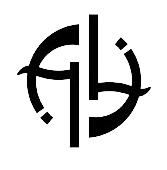






No comments:
Post a Comment