Fix Slow Internet Issues at Home: 5 Working Solutions (2025 Guide)
Speed Up Your Wi-Fi or Broadband Without Paying Extra!
Is your internet connection slow even with a good package? Lagging videos, slow downloads, and dropped connections can ruin your day. The good news? You don’t always need a technician or a new router.
Here are 5 proven ways to fix slow internet issues at home — all by yourself and without extra cost.
1. Restart Your Router the Right Way
Just like smartphones, routers also need rest. Restart your router every few days.
How:
- Turn it off for 30 seconds
- Plug it back in and wait 1–2 minutes
This helps clear bugs and refreshes the signal.
2. Change Your Wi-Fi Location
Wi-Fi signals weaken with distance and walls. Place your router:
- High up on a shelf
- In the center of your home
- Away from metal objects and microwaves
3. Check for Background Data Usage
Apps on your phone or PC might be using bandwidth in the background.
On Windows:
- Open Task Manager > Performance > Network
On Android:
- Go to Settings > Network > Data Usage > View App Usage
Stop or uninstall high-data apps.
4. Use an Ethernet Cable (If Possible)
Wired connections are faster and more stable than Wi-Fi. Use an Ethernet cable for your PC or smart TV if possible.
5. Reduce Connected Devices
Too many devices slow down the network — especially if they’re all streaming or downloading.
Tip: Disconnect unused phones, tablets, or smart gadgets from Wi-Fi.
Bonus Tip: Log in to Your Router Settings
Visit 192.168.0.1 or 192.168.1.1 in your browser.
- Check connected devices
- Change your Wi-Fi channel (to reduce interference)
- Update firmware if needed
Final Words
These simple tricks can improve your internet speed at home without paying anything extra. Regular maintenance and smart placement of your router can make a huge difference.
Let us know if these tips helped you!



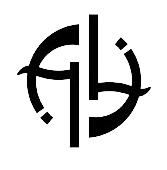






No comments:
Post a Comment