TP-Link TL-WN722N 150Mbps High Gain Wireless USB Adapter
TP Link Driver Download Free
The TP-Link TL-WN722N is a 150Mbps High Gain Wireless USB Adapter designed to enhance wireless connectivity for desktops and laptops. Featuring a detachable 4dBi antenna, it offers improved signal strength and range, making it suitable for activities like video streaming and internet calls.
Key Specifications
-
Wireless Speed: Up to 150Mbps (802.11n)
-
Antenna: 4dBi detachable omni-directional (RP-SMA)
-
Interface: USB 2.0
-
Frequency Band: 2.4GHz (2.400–2.4835GHz)
-
Wireless Standards: IEEE 802.11n/g/b
-
Security: Supports 64/128-bit WEP, WPA-PSK/WPA2-PSK
-
Operating Modes: Ad-Hoc / Infrastructure
-
Operating System Compatibility: Windows 11/10/8.1/8/7/XP, Mac OS 10.9–10.13, Linux 2.6.18–4.4.3
Pricing in Pakistan
As of June 2025, the TP-Link TL-WN722N is available at various retailers in Pakistan with prices ranging approximately between Rs. 1,900 and Rs. 3,550.
TP Link Driver Download Free
Driver Downloads by Hardware Version
TL-WN722N V4:
-
Windows 10/11 (32/64-bit):
-
Windows 8.1, 8, 7, XP: Drivers are available for these versions as well.
-
macOS 10.15:
TL-WN722N V3.20:
-
Windows 10 (32/64-bit)
TL-WN722N V1:
Official drivers for Windows XP, Vista, 7, and 8 are available:
-
Windows XP/Vista/7/8
Installation Tips
-
Manual Installation: If the driver installation doesn't proceed automatically, you can manually install it via Device Manager:
-
Press
Win + Xand select Device Manager. -
Locate your TP-Link adapter under Network adapters.
-
Right-click on it and choose Update driver.
-
Select Browse My Computer for drivers and navigate to the folder where you extracted the downloaded driver.
-
-
Antivirus Interference: Sometimes, antivirus software can interfere with driver installation. If you encounter issues, consider temporarily disabling your antivirus during the installation process.
-
Driver Compatibility: Ensure that you're installing the driver corresponding to your adapter's hardware version and operating system to avoid compatibility issues.
TP Link Driver Download Free



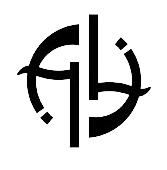






No comments:
Post a Comment