
GoLogin is a tool that allows users to manage multiple browser profiles with different IPs, user agents, and other settings, which can be useful for managing various online accounts. If you're referring to using GoLogin to run an AdSense account or load websites with AdSense ads, here are a few important things to consider:
-
Avoid Policy Violations: Google AdSense has strict policies about how ads are displayed and interacted with. It's important not to manipulate or violate these policies (e.g., by generating invalid clicks or using automated systems to inflate traffic).
-
Load Multiple Browsers for Testing: GoLogin can help simulate different users and IP addresses, which could be useful for testing how your AdSense ads appear across different regions and devices. However, this should be for testing purposes only and not for attempting to bypass AdSense's policies.
-
Browser Fingerprinting: GoLogin helps mask your device’s fingerprint, allowing you to appear as though you are using different devices or locations. This is useful for privacy reasons but should not be used to circumvent AdSense’s rules.
-
Use Cases for GoLogin:
- If you're managing multiple AdSense accounts (which must comply with Google’s policies), GoLogin might help by maintaining separate browser profiles.
- If you are conducting research or optimizing ad performance across different demographics or locations.
Key Recommendations:
- Always follow Google’s AdSense Policies to avoid penalties.
- If you’re experimenting with how ads load or appear, make sure it’s for testing purposes and does not affect AdSense’s system in a fraudulent manner.
- Be mindful of IP address changes and the potential impact on your Google AdSense account.
GoLogin ایک ایسا ٹول ہے جو صارفین کو مختلف IPs، صارف ایجنٹوں، اور دیگر ترتیبات کے ساتھ متعدد براؤزر پروفائلز کا نظم کرنے کی اجازت دیتا ہے، جو مختلف آن لائن اکاؤنٹس کو منظم کرنے کے لیے مفید ہو سکتا ہے۔ اگر آپ ایڈسینس اکاؤنٹ چلانے یا ایڈسینس اشتہارات کے ساتھ ویب سائٹس لوڈ کرنے کے لیے GoLogin استعمال کرنے کا حوالہ دے رہے ہیں، تو یہاں چند اہم چیزوں پر غور کرنا ہے:
پالیسی کی خلاف ورزیوں سے بچیں: گوگل ایڈسینس کی سخت پالیسیاں ہیں کہ اشتہارات کیسے دکھائے جاتے ہیں اور ان کے ساتھ تعامل کیا جاتا ہے۔ یہ ضروری ہے کہ ان پالیسیوں میں ہیرا پھیری یا ان کی خلاف ورزی نہ کریں (مثلاً، غلط کلکس بنا کر یا ٹریفک کو بڑھانے کے لیے خودکار نظاموں کا استعمال کرتے ہوئے)۔
ٹیسٹنگ کے لیے ایک سے زیادہ براؤزر لوڈ کریں: GoLogin مختلف صارفین اور IP پتوں کی تقلید میں مدد کر سکتا ہے، جو یہ جانچنے کے لیے مفید ہو سکتا ہے کہ آپ کے AdSense اشتہارات مختلف علاقوں اور آلات پر کیسے ظاہر ہوتے ہیں۔ تاہم، یہ صرف جانچ کے مقاصد کے لیے ہونا چاہیے نہ کہ AdSense کی پالیسیوں کو نظرانداز کرنے کی کوشش کے لیے۔
براؤزر فنگر پرنٹنگ: GoLogin آپ کے آلے کے فنگر پرنٹ کو ماسک کرنے میں مدد کرتا ہے، آپ کو ایسا ظاہر کرنے کی اجازت دیتا ہے جیسے آپ مختلف آلات یا مقامات استعمال کر رہے ہوں۔ یہ رازداری کی وجوہات کی بناء پر مفید ہے لیکن اسے AdSense کے قوانین کی خلاف ورزی کرنے کے لیے استعمال نہیں کیا جانا چاہیے۔
GoLogin کے لیے کیسز استعمال کریں:
اگر آپ متعدد ایڈسینس اکاؤنٹس کا انتظام کر رہے ہیں (جو گوگل کی پالیسیوں کے مطابق ہونا چاہیے)، تو GoLogin علیحدہ براؤزر پروفائلز کو برقرار رکھنے میں مدد کر سکتا ہے۔
اگر آپ مختلف ڈیموگرافکس یا مقامات پر تحقیق کر رہے ہیں یا اشتہار کی کارکردگی کو بہتر بنا رہے ہیں۔
اہم سفارشات:
جرمانے سے بچنے کے لیے ہمیشہ Google کی AdSense پالیسیوں پر عمل کریں۔
اگر آپ تجربہ کر رہے ہیں کہ اشتہارات کیسے لوڈ ہوتے ہیں یا ظاہر ہوتے ہیں، تو یقینی بنائیں کہ یہ جانچ کے مقاصد کے لیے ہیں اور ایڈسینس کے سسٹم کو دھوکہ دہی سے متاثر نہیں کرتے ہیں۔
آئی پی ایڈریس کی تبدیلیوں اور اپنے گوگل ایڈسینس اکاؤنٹ پر ہونے والے ممکنہ اثرات کا خیال رکھیں۔
Download GoLogin Browser



.png)
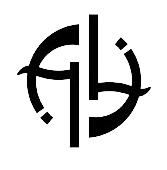






No comments:
Post a Comment